The VytalSigns dashboard is a web (html) page which is designed to run in the Chrome browser.
FIRST START-UP
During the first start up you will be required to log in to both the VytalSigns page and the Salt KS access system – credentials provided by separate email.
Please ensure that the passwords are saved by your browser so that subsequent start-ups will automatically log you into both systems.
NORMAL START UP
On start-up the PC will load Chrome and then open:
The operator will need to select the relevant NAPpad to monitor and will be taken directly to the dashboard for that NAPpad.
The dashboard for the sensor system is divided into three rows – each row represents one NAPpad. Within each row, there are 3 key metrics reported:
OCCUPANCY
This metric aims to show the occupancy of the NAPpad ie. Whether some is in the NAPpad.
Occupancy is shown as follows:
This metric is for information only – no alerts will be generated by this metric.

OUT OF BED MOVEMENT
This metric aims to show when the occupant of the NAPpad is moving around the NAPpad but is not in bed.
Out of bed movement is shown as follows:
This metric is for information only – no alerts will be generated by this metric.
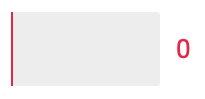
RPM (RESPIRATION PER MINUTE)
This metric shows the estimated respiration rate per minute of NAPpad occupants who are laying on the bed in area the directly monitored by the sensor. To avoid false alarms, the RPM will only be measured when the sensor system has high confidence that the data being reported is accurate.
The RPM is shown as follows:
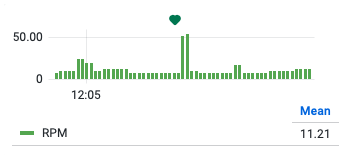
ALERT NOTIFICATIONS
When an alert is triggered, it will appear in the alert feed at the top of the page.
An audible alert will sound (can be specified by user).
The alert test will give details of the Pad in which the alert has been triggered.
The data available on the dashboard can be used to assess the significance of the alert – as detailed below.
ASSESSMENT OF ALERTS
Due to the essential nature of the radar scanning, it’s possible that false positive alerts can be triggered.
To ensure that the alert is valid, before alerting the emergency services, an urgent manual assessment of the alert status of the pad should be undertaken as follows:
A positive answer to all the above questions indicates that a valid alert is more than 70% probable.
The above assessments, presented in table form, are as follows:
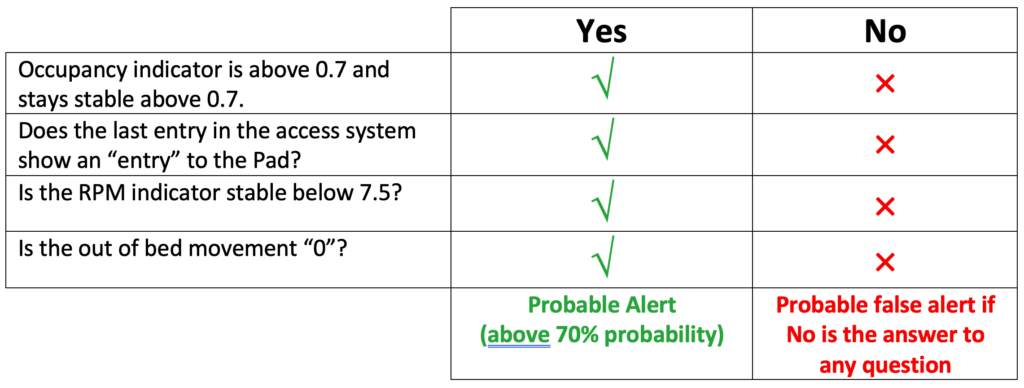
When informing the emergency services, you must advise them of the emergency access code for the NAPpads – all Pads use the same code:
If the emergency services cannot open the door to the pad, use the Salto KS system to open the pad manually.